Swim Team Tryout
Registration Help Guide
Thank you for your interest in joining a swim team. If you would like to register your child for a swim team tryout and you have not used our new registration system before, follow the below instructions exactly.
Please keep this page open while you set up your account. Follow the below instructions exactly to register your child for a swim team tryout.
Links you click on this page will open in new tabs to make it easier to come back here.
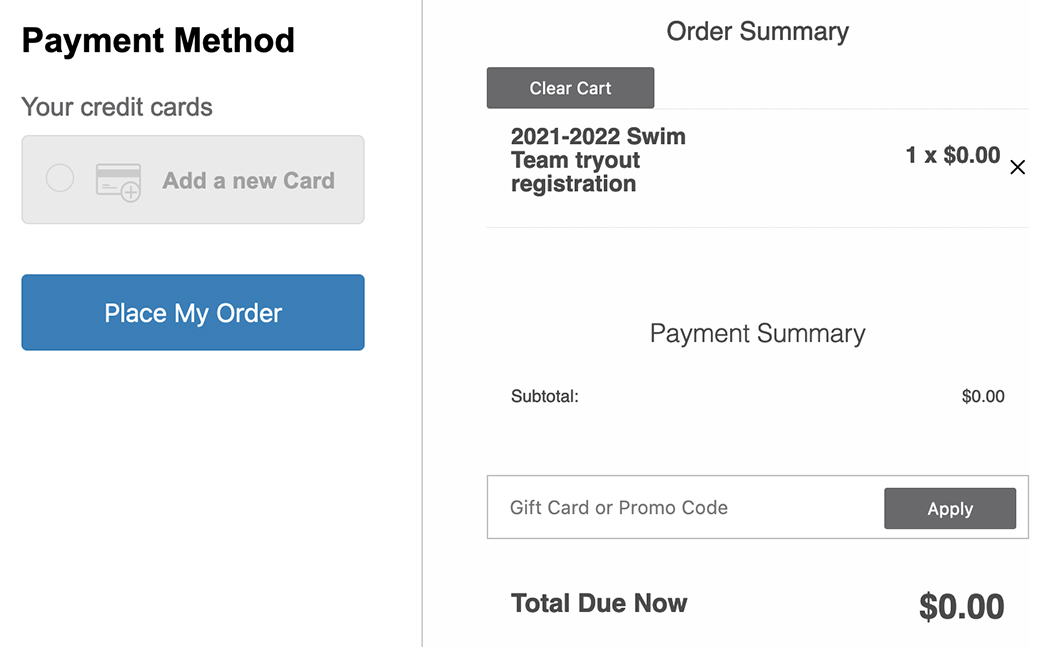
- Click on the button marked "Register." This will take you to a login screen.

- Look in the lower left corner of the login screen. There will be a prompt that reads "Create Account." Please select that now.
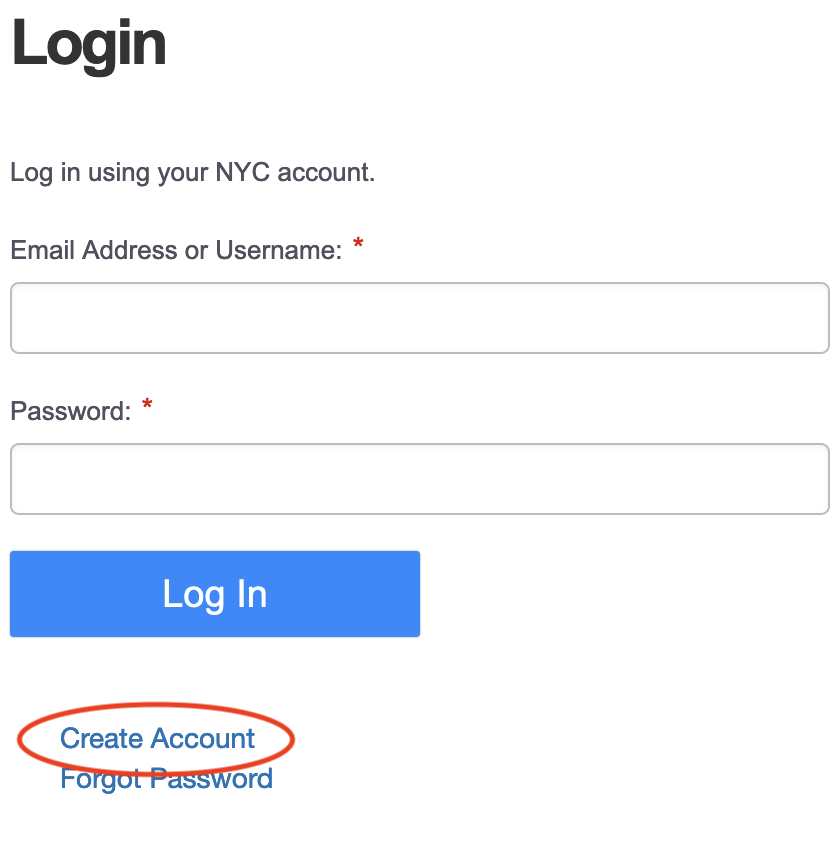
- Fill out all the fields. Make sure that the name that you add is your name, not that of your child. Once you are done, click on the "Create Account" button at the bottom of the page.
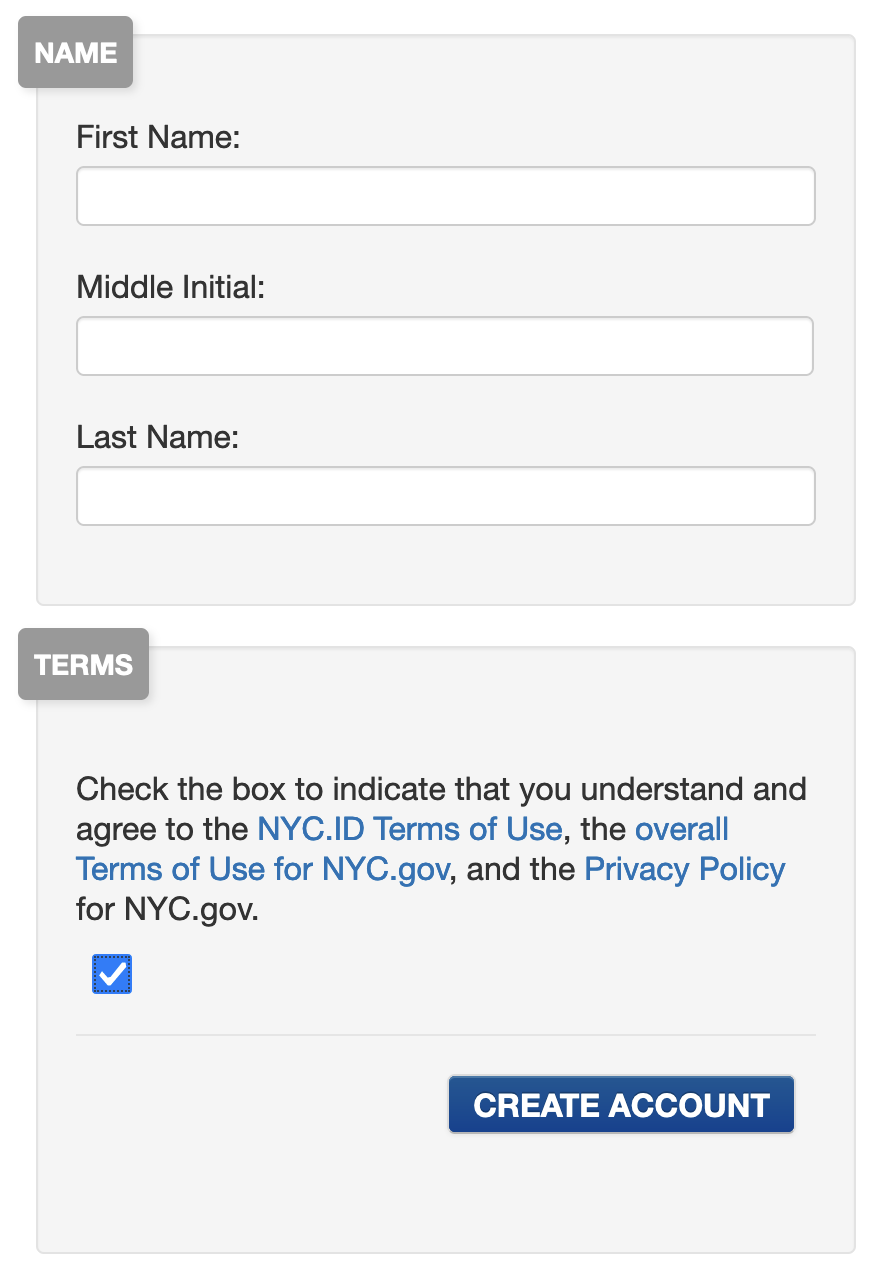
- Go to your email account. Look for an email from "NYC.gov" with a subject line that reads NYC.ID Confirm Your Email Address. Click the link in that email to confirm your email address. When you do so, you should get a message that reads "Your email has been successfully confirmed." If you do not see an email immediately, please wait.
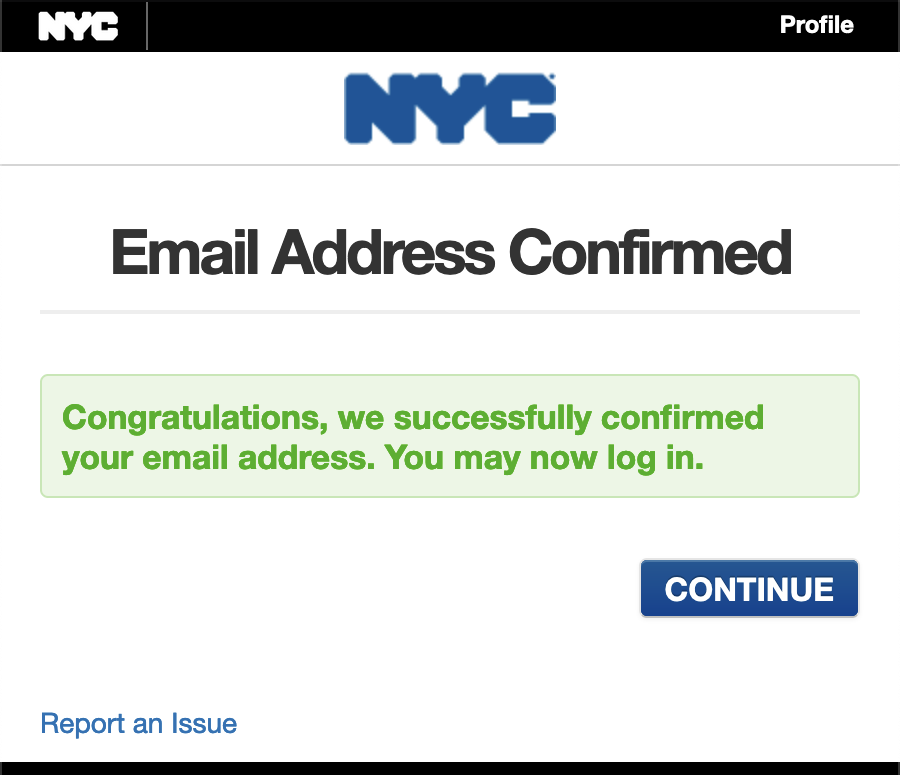
- Return to the Swim Team Registration form. Click on the "Register" button again. You should successfully be taken to the application page.
- Please disregard the date, time and slot information at the top of the page. Click on the button that reads "Add a Family Member." Fill out this form to add your child. If you have more than one child who you plan to register for the swim team, you may select "Add a Family Member" again.
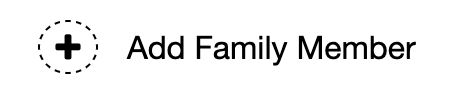
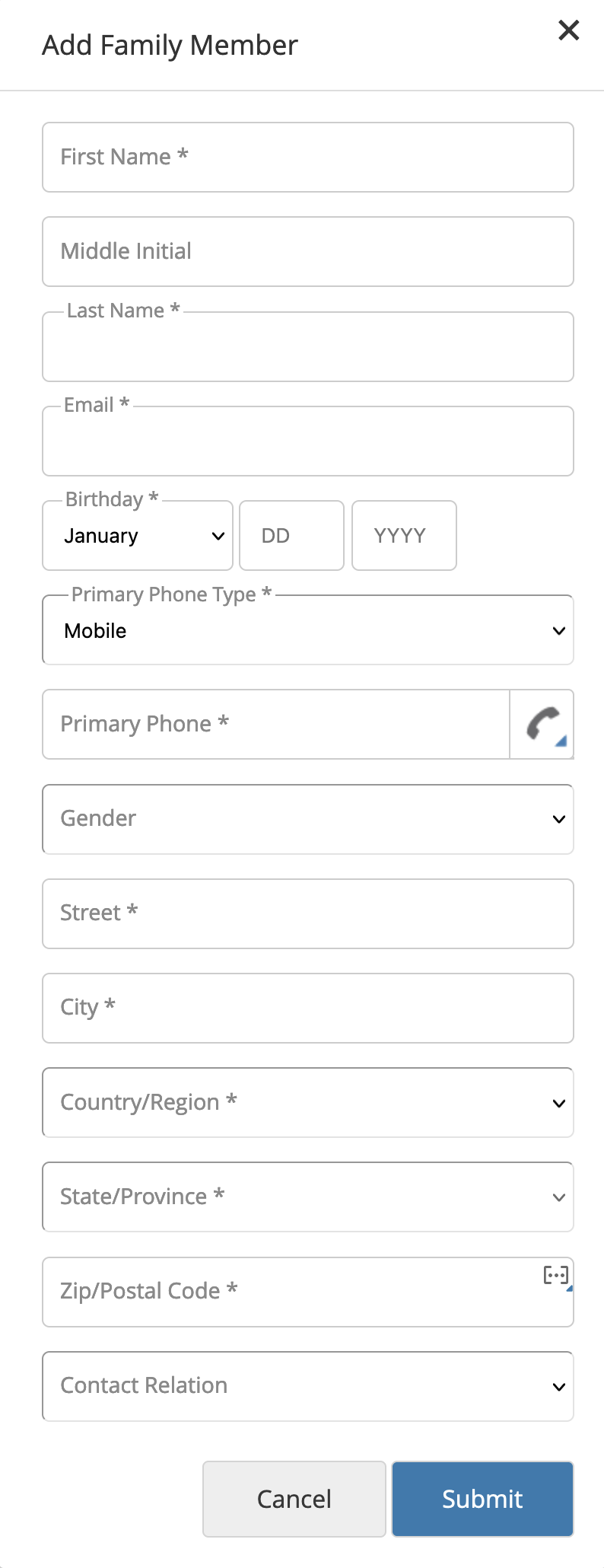
- Click on the "Next" button at the bottom right of the page. You will be asked to select the team you are interested in trying out for. Click "Next" again.
- You will be taken to a "checkout" page. There are no fees to register your child for a swim team. Please select "Checkout" on the bottom right of the page.
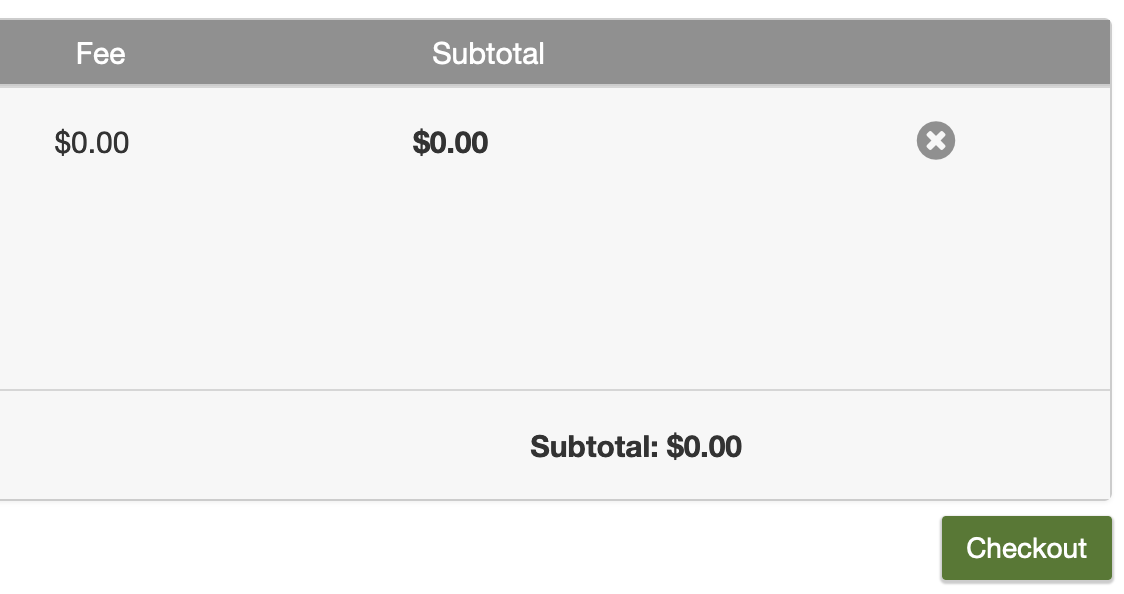
- You will be taken to a page that reads "Payment Method." The page will not prompt you for a payment method, and you will not be charged. Click on the button that reads "Place an Order," and the process will be complete.
- You will be sent a confirmation email and receipt. Please disregard the receipt. You will be contacted by our Citywide Aquatics division if there is room on the team for your child.
- You will receive a confirmation email from communication@perfectmind.com. You may disregard this email. If there is room on the team, you will be contacted by a member of the Citywide Aquatics staff.
If you have any questions, please call the Citywide Aquatics office at 718-760-6969 ex. 0.